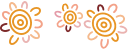In late 2025, Adelaide Bank products and services will be transitioning to Bendigo Bank products and services.
How can we help you?
Resolving a complaint
It's important for us to know what we do well and we are just as keen to hear when we have not met your expectations no matter the circumstance. There are many ways to provide feedback to us:
Phone in Australia: 1300 652 220
Phone from overseas: +61 3 5445 0666
Email: feedback@bendigoadelaide.com.au
Financial abuse?
We have established a specialised team who can help you, or your authorised representative, regain control of your finances. Our staff will protect your confidentiality and safety at all times.
Closing an account
For assistance with closing an account please complete our online enquiry form.
For information on how to cancel or reduce the limit of your credit card accounts see below.