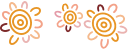Mobile App FAQs
Find answers to frequently asked questions and learn how to get the most from our app.
Is the Adelaide Bank app safe to use?
We have strict measures in place to help ensure your private information is protected at all times. Please refer to the Adelaide Bank Security section on our website for more information.
If you believe your account, password, or Personal Identification Number (PIN) has been compromised in any way please contact us on 1300 652 220 between the hours of 8am–8pm Monday to Friday, 9am-4pm Saturday, Sunday and public holidays excluding Christmas Day, Good Friday and Easter Sunday (CST).
Which iOS and Android operating systems are currently supported?
If you have an iPhone, operating systems 10.0 and above are supported.
For Android users, you will be seeing some changes with new downloads. If you have previously downloaded the app before 1 November 2023, the app will remain available to you for daily use. From 1 November 2023 the mobile app will only be available to download on Android 11 OS or lower.
If you can’t download or access the Adelaide Bank app on your mobile phone, you can use your mobile web browser to login at adelaidebank.com.au
How do I report a lost or stolen card?
Immediately phone 1300 652 220 (within Australia) or +61 8 8300 6000 (from overseas). We're here to take your call 24/7.
If a replacement Visa card is required, please be advised it may take up to 5 days to receive your new card if you are within Australia.
If overseas, please visit www.visa.com to request an emergency replacement Visa card to be sent to your current location.
How do I view my recent transactions?
Your last 90 days of transactions can be viewed in the Account Information screen.
How do I access my statements via the app?
eStatements can be accessed via the shortcut on the right of your account in the Account Information screen. You will be able to access your last 6 statements via the app. Further statement history can be accessed via Online Banking.
When will my BPAY and AnyPay payments go through?
If your BPAY/AnyPay payment is made before 4.30 pm EST on a business day, your payment will be sent overnight.
If your BPAY/AnyPay payment is made after 4.30 pm EST on a business day, your payment will be sent overnight on the following business day. For example, payments made after 4.30 pm on Friday will not be sent until after 4.30 pm on the next business day (overnight Monday).
If your payment is not a future-dated payment, regardless of the cut-off time your account will be debited immediately.
Please note that the time when the funds are deposited into the payee's account depends on the systems and policies of the payee's financial institution.
Can I redraw via the app?
If you have available funds in your account, you will be able to transfer these to another account. If your account requires multiple signatories, you will be able to access redraw facilities via Online Banking.
Why doesn’t my available balance equal my current balance?
You may have a pending transactions which are ‘held’ until processed. You can view these transactions via Account Information>Pending.
For more information please call 1300 652 220 between the hours of 8am–8pm Monday to Friday, 9am-4pm Saturday, Sunday and public holidays excluding Christmas Day, Good Friday and Easter Sunday (CST).
Am I able to update my details via the app?
No. Updates to your personal details must be done via Online Banking.
Can I set up regular transfers via the app?
No. Regular / recurring transfers can be set up via Online Banking.
Am I able to change my daily transfer limit via the app?
No. Changes to your daily transfer limit must be made via Online Banking.
Can I use Touch ID via the app?
Yes. Secure login using fingerprint recognition is available for iOS users. You will be prompted to set up a PIN upon use.
Can I change my PIN via the app?
Yes. You can change your PIN by accessing the menu bar at the top left-hand corner and scrolling to Change PIN.
Can I Rename accounts via the app?
Yes. To rename your accounts go to Settings>Customise>Set Nickname.
Can I hide accounts via the app?
No, all accounts remain displayed on the app and cannot be hidden hidden from view. You are able to change the order of your accounts to display your most relevant accounts first.
How do I change the order of my accounts?
You can adjust the order of your accounts using the Settings menu. The accounts are listed alphabetically by default, but this list view can be re-ordered by holding and dragging an account using three short lines to the right of each account tab.
Who can I speak to if I need more information?
For more information call 1300 652 220 between the hours of 8am–8pm Monday to Friday, 9am-4pm Saturday, Sunday and public holidays excluding Christmas Day, Good Friday and Easter Sunday (CST).