Getting started
If you haven’t already registered for Online Banking, you’ll need to call 1300 652 220.
Make sure you have your Customer Number and account details ready. Once we verify your personal details over the phone, we’ll give you a temporary Password.
Next step is to login using your Customer Number and Password (if you are using a temporary Password, you will then be prompted to change your temporary Password to something you will easily remember). It’s important to note that everyone has their own individual Customer Number so even if you have a joint account, your Customer Number is unique to you.
Two factor authentication - from 27 August 2024
From 27 August 2024 two factor authentication will be required every time you log in to online banking. You will receive an SMS authentication code on your registered mobile device, enter the code provided and access will be granted. If you do not receive the SMS code or have an issue logging in, please call us on 1300 652 220.
You can always update your Password at any time via Online Banking with SMS Authentication.
To protect your security in the best possible way, we have put together some Password rules for you to follow when setting up or changing your Online Banking Password.
Your password:
- Is case sensitive
- Must be at least 8 characters long
- Must contain at least one number and one letter
- Can contain the following characters @#$%&+?
- Cannot be the same as your pld password
- Cannot use a hyphen or exclamation point
- Cannot contain spaces
For security purposes, if you enter the wrong Customer Number or Password three times your account access will be blocked. Please call us as we can easily reset your Password and unblock your access over the phone.
If you have forgotten your password you can easily reset your password via Forgotted Password link on the log in page.
SMS Authentication is a security measure using your mobile phone to confirm certain transactions that enable you to:
- login to online banking
- change your own daily limits
- update your personal details
- change your Password
How does it work?
A system generated SMS message containing an authorisation code is sent to you when you perform any of the above actions in Online Banking.
Once the authorisation code is received, you will enter it into the required field in Online Banking and the request is immediately updated.
Your mobile details will need to be provided and verified by you to enable SMS Authentication.
To protect your security when transferring funds and paying bills online, you are required to set a Daily Limit on your account. A Daily Limit applies to transfers via Pay Anyone, BPAY® and Batch Payments, and is the maximum amount you can transfer from your accounts online within a 24 hour period.
If you’re a new customer, your Daily Amount is automatically set to $5,000. If you want to change this amount you can do so via Online Banking. To do so, log in, then:
- Click on ‘My Profile’
- Select the ‘Limits’ tab
- Select ‘Actions’ then ‘Edit’
- Select/enter your new preferred limit
- You will receive an SMS authentication
- Select ‘Help’ on the ‘Daily Limit’ page for more information
Keeping your Customer Number and Password secure is extremely important so make sure you protect them at all times when you are logging on and accessing Online Banking.
A few tips to staying safe:
- do not tell your Online Banking Password to anyone
- do not write down your Online Banking Password on any bank-issued forms or statements
- do not write down or keep your Online Banking Password with your Personal Identification Number (your ATM PIN).
You must be familiar with the Terms and Conditions of Online Banking relevant to your account prior to using this service.
If you are unclear about any term or conditions, please call the phone number on your statement for assistance.
Please see our Privacy Policy page for more information on how we use and store your private data. To view this page, select it from the left hand navigation links.
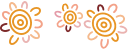
Bendigo Bank acknowledges Aboriginal and Torres Strait Islander peoples as the First Peoples of this nation and the Traditional Custodians of the land where we live, learn and work. We pay our respects to Elders past and present as it is their knowledge and experience that holds the key to the success of future generations.
© Bendigo and Adelaide Bank Limited ABN 11 068 049 178 AFSL/Australian Credit Licence 237879.
Online Banking is provided by Adelaide Bank, a division of Bendigo and Adelaide Bank Limited. The products and services on this website are only available to Australian residents and are subject to Australian law. To the extent permitted by law, the Bank does not accept liability for loss or damage to any person using or relying on information on this website or accessed through this website. If the Bank is liable despite this exclusion, the Bank limits its liability (to the extent permitted by law) to the resupply of such information. The Bank does not accept any liability for information on third-party websites linked to this website. You access and use those websites at your own risk.
