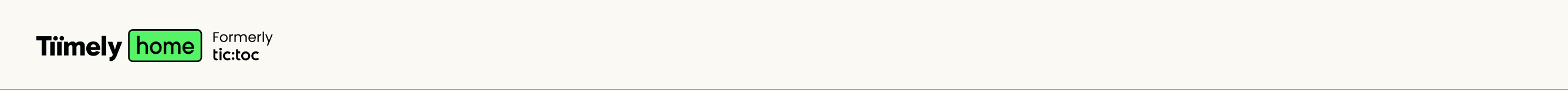Statements
Frequently asked questions
- Instant access to your statements through Online Banking
- View, print or save up to 7 years of Statements starting from April 2011
- Less paper to deal with once you have opted out of paper statements
- An email notification to let you know your most recent statement is ready for viewing
Nearly all of our accounts support Online Statements. If you can see the account in Online Banking you will be able to access Online Statements for that account.
We have a requirement under the Code of Banking Practice to ensure you are notified when your most recent statement becomes available. You are unable to unsubscribe from Online Statement notifications unless you change your preferences to ‘Paper and Online’***.
The email notifications for Online Statements doesn’t alter your existing marketing preferences with us.
Once you’ve logged into Online Banking, select ‘Account Details’ in the left hand border, followed by the ‘Statements’ option. You will then be able to select the required account, followed by the date range.
To swap between ‘Paper and Online Statements’ to ‘Online Only’ you simply need to select the preferences tab on the statements screen. Once there you will have the option to change your delivery preferences to either ‘Paper and Online’ or ‘Online Only’.* **
**A registered email address is required for Online Only Statements.
Yes, provided the account supports Online Statements and has been closed within the last 2 financial years.