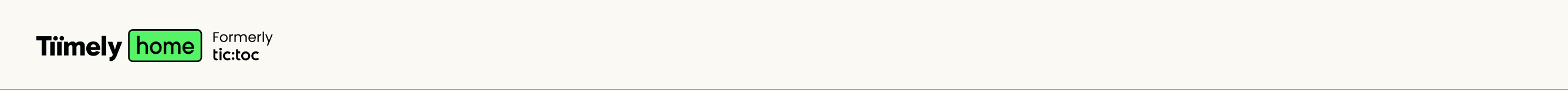Welcome to Online Banking
We've introduced a fresh new look with easy navigation, updated security and enhanced mobile access. The layout of Online Banking is now even more inviting, making it easier for you to navigate, transact on your account and find the information you need whenever it suits you. There are a number of enhancements to Online Banking, aimed at improving the way you interact with us. The following information lists the main changes we've made.
Online Banking Overview
What's changed FAQs
Here are the answers to frequently asked questions about the new Online Banking.
No, there will be no changes to the details you use to logon to Online Banking. However the logon screen will look slightly different.
Simply call 1300 652 220 and provide your customer number to register (your Customer Number can usually be found on the top righthand corner of your account statement). A temporary password will be provided.
You will need your Customer Number and temporary password to log in. You will then need to change your temporary password to a new password that is secure and easy to remember. Note: your temporary password is only valid for 24 hours or until you use it to log in.
Yes, you now have the option to personalise your password. Once logged in, access ‘My Profile’ on the top right hand corner of the page and follow the prompts to change your password. We recommend that you change your password on a regular basis as an additional secure practice.
We’ve made these changes to bring you a better Online Banking experience. Our new Online Banking is easier for you to navigate, transact on your account and find the information you need whenever it suits you. We’ve introduced new features, giving you more control such as managing your own daily limit.
Yes. To ensure you will be able to access the new Online Banking you should update any bookmarks or favorites that you have set.
Yes, there are no changes to any of the future scheduled payments or payee details that you have already set up within Online Banking.
Yes, we’ve introduced Mobile Banking which means you have access to your accounts in a smart phone or tablet friendly format. To access, simply visit the site from your mobile device or click on the Switch to Mobile Banking link from the Online Banking logon screen.
No, we haven’t launched an App at this stage. We are working towards providing you with an innovative App in the future.